Block explorer
The =nil; block explorer is a GUI for reading information from the cluster such as block statistics and transaction data.
Access the =nil; block explorer.
Home screen
The home screen of the =nil; block explorer includes the following components.
Search
The search bar allows for retrieving blocks, transactions or accounts by hash, shard ID, and block height.
Transactions counter

The transactions counter shows the total number of transactions recorded during a particular time period. It also contains a bar chart showing how many transactions were recorded during the selected time interval.
Latest blocks
The latest blocks table shows information about newly generated blocks including their height, shard ID, date, and transaction count.
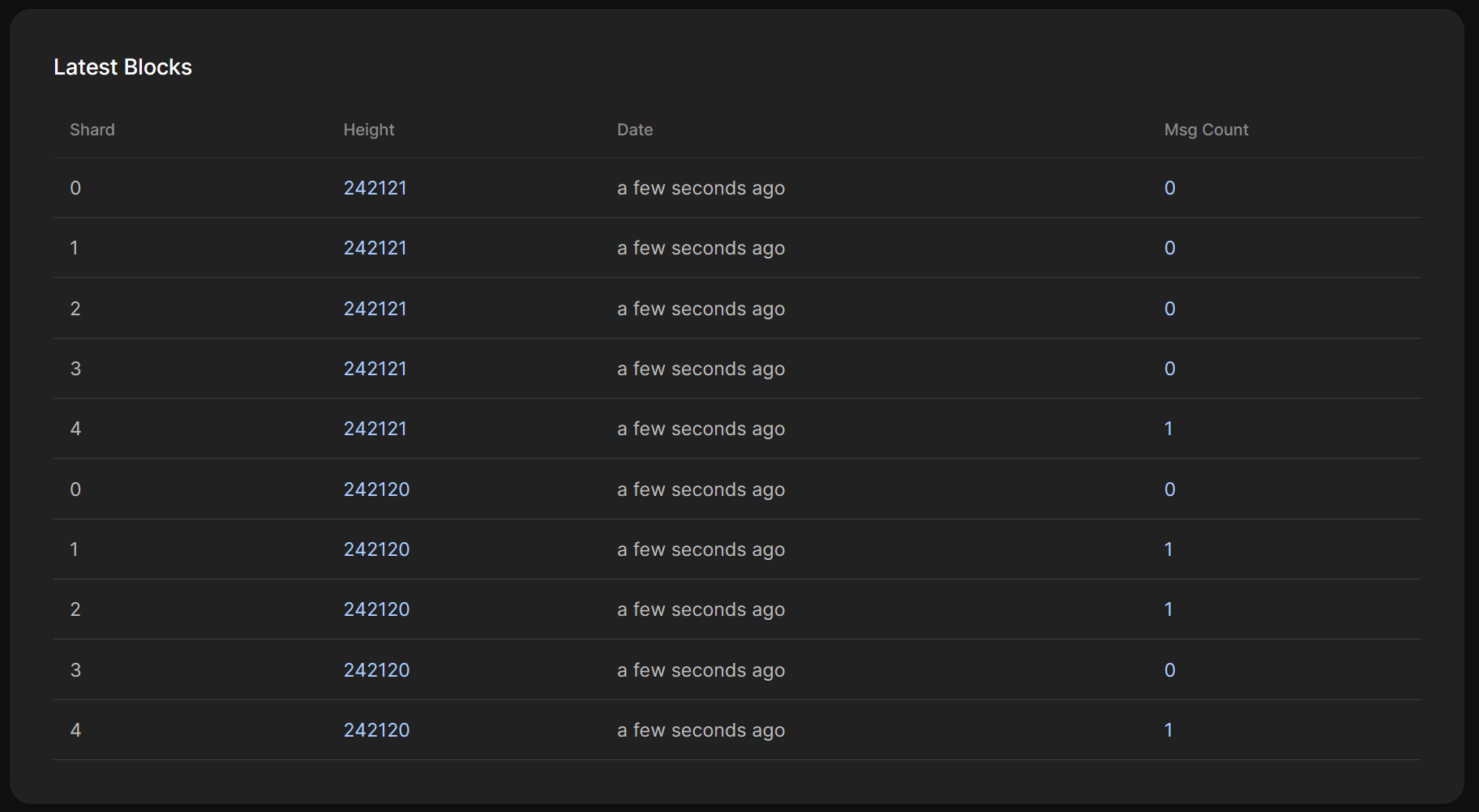
Account screen
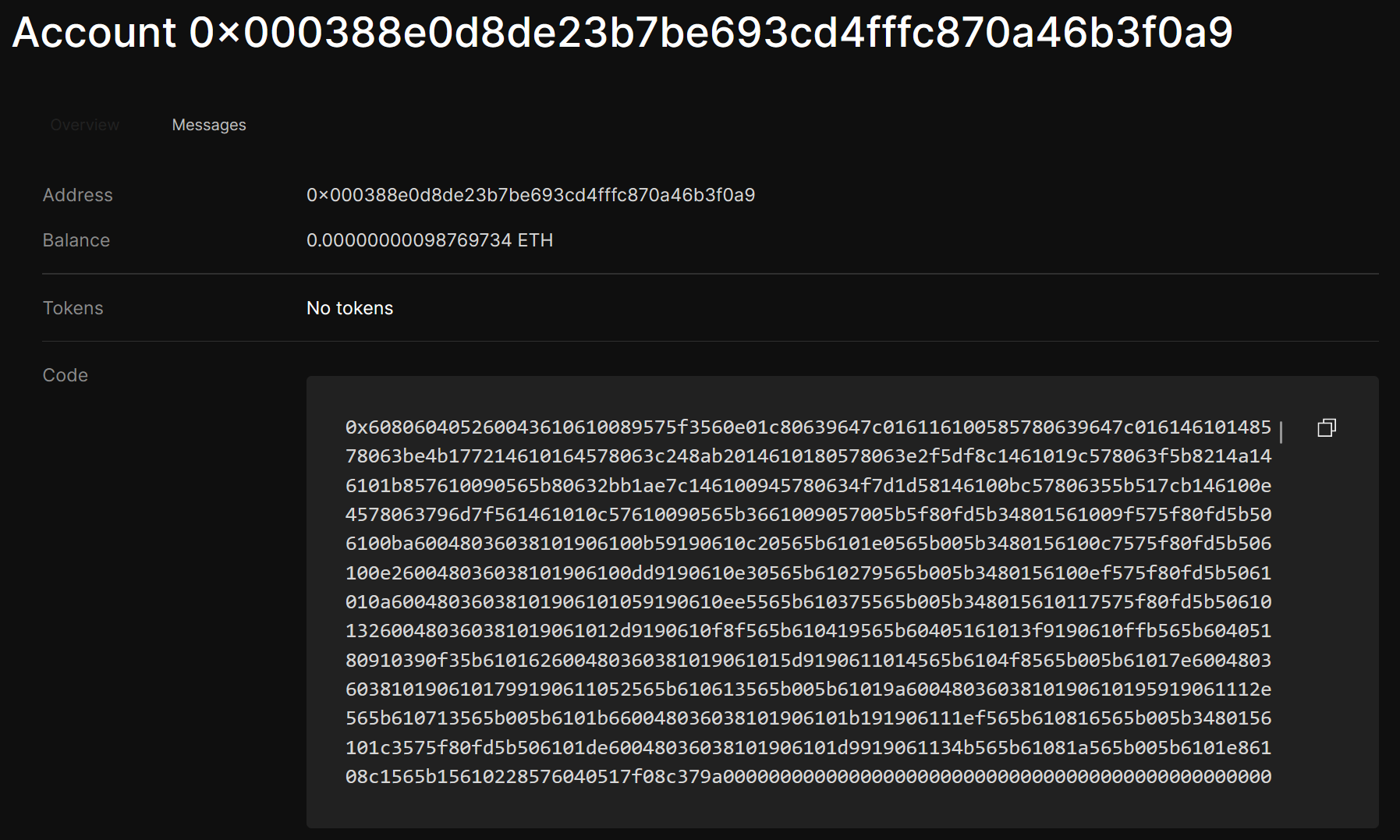
The account screen contains the details of a particular smart contract.
If an account is registered inside the Cometa service, this screen will also show its Solidity code.
It provides the following information:
| Field | Definition |
|---|---|
| Address | The address of the smart contract. |
| Balance | The balance of the smart contract. |
| Tokens | The custom tokens possessed by the smart contract. |
| Code | The contract bytecode. |
Block screen
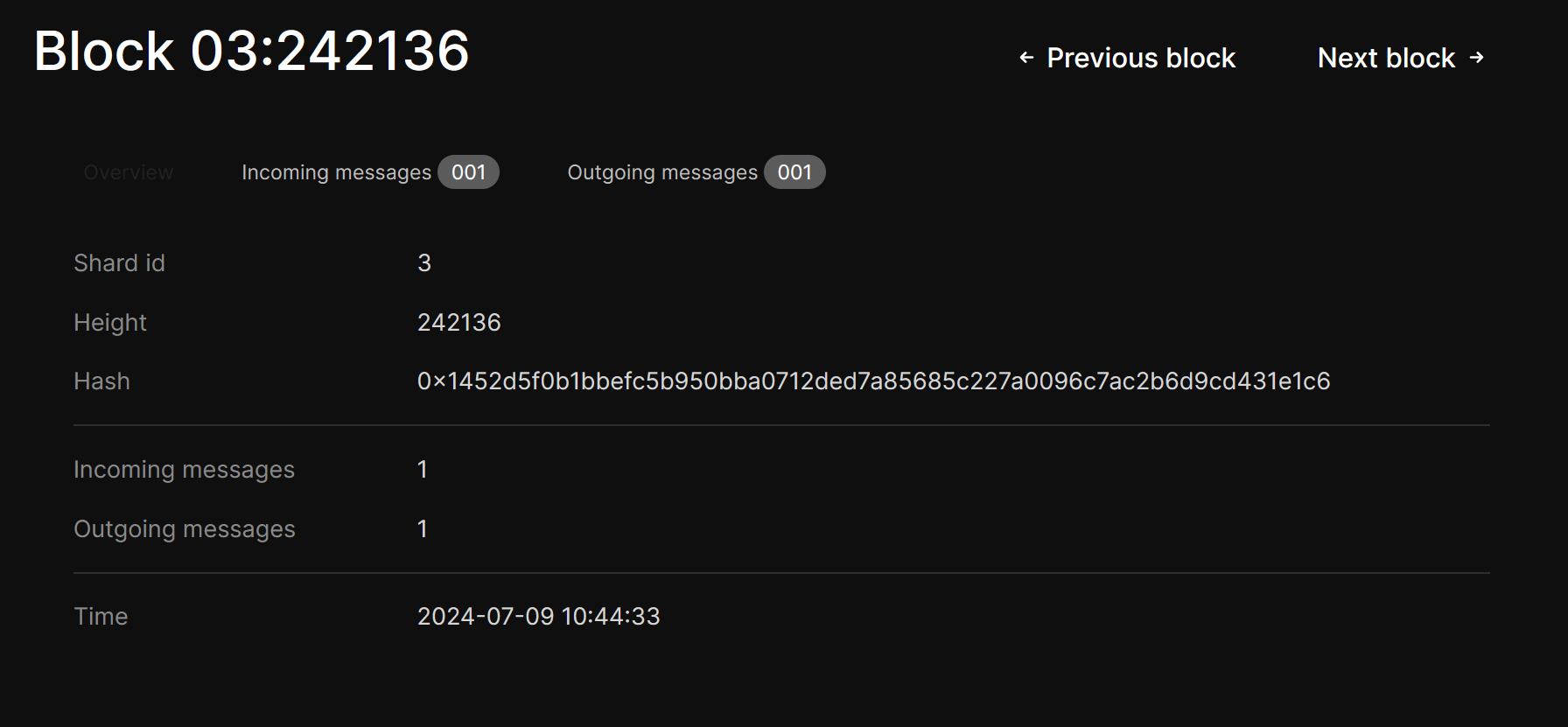
The block screen provides statistics for a specific block.
It contains the following data:
| Field | Definition |
|---|---|
| Shard ID | The ID of the shard where the block was generated. |
| Height | The block height. |
| Incoming transactions | The incoming transactions included in the block. |
| Outgoing transactions | The outgoing transactions included in the block. |
| Time | The time when the block was generated. |
The 'Incoming transactions' and 'Outgoing transactions' tabs contain tables listing all incoming and outgoing transactions included in the block.
Transaction screen
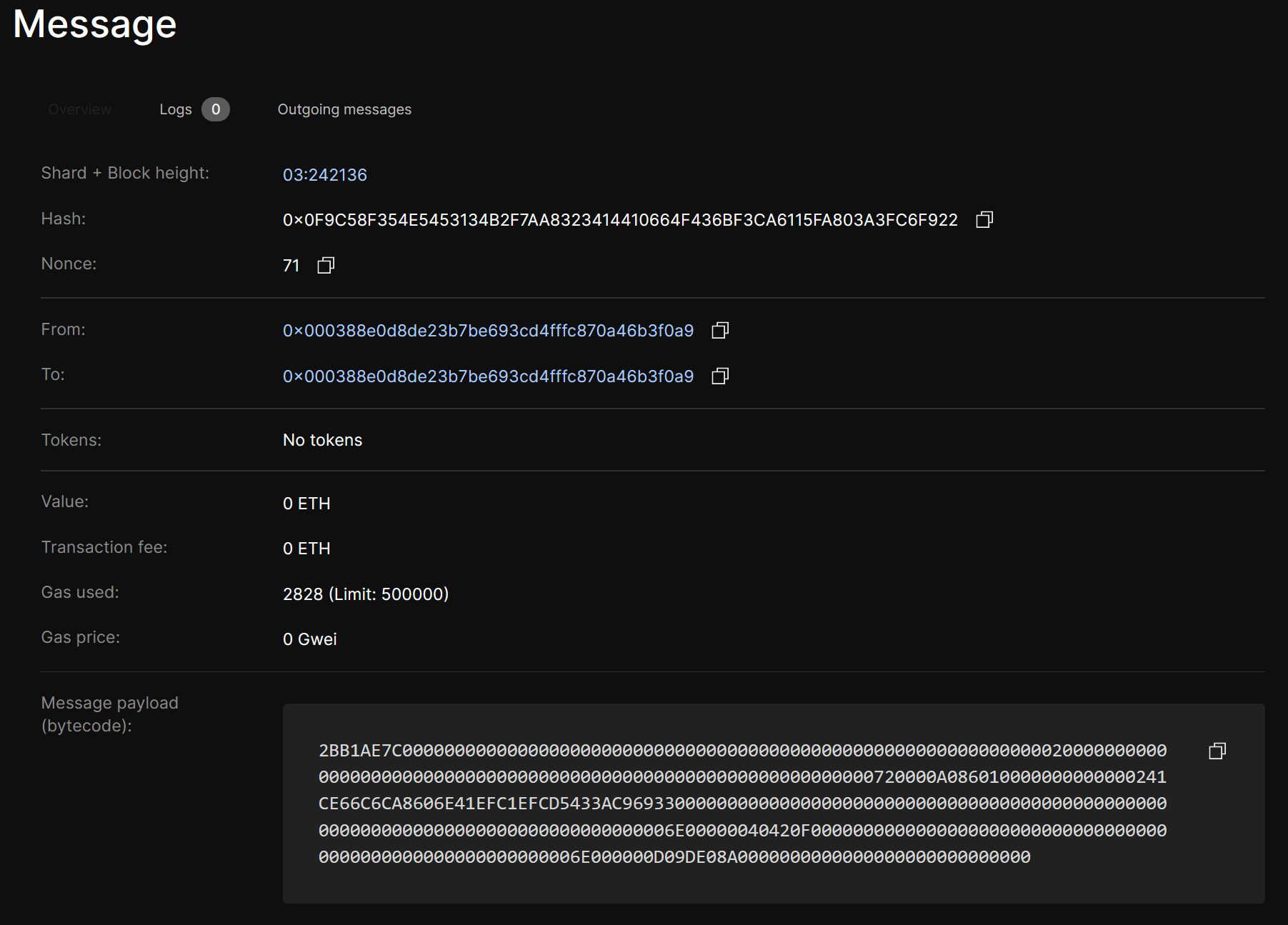
The transaction screen details how a particular transaction is structured.
It has the following fields:
| Field | Definition |
|---|---|
| Shard + Block height | The ID of the shard where the transaction was recorded and the height of the block where the transaction was included. |
| Hash | The transaction hash. |
| Nonce | The transaction nonce. |
| From | The address from which the transaction was sent. |
| To | The address to which the transaction was sent. |
| Tokens | The tokens sent via the transaction. |
| Value | The transaction value. |
| Transaction fee | The transaction fee. |
| Gas used | The gas used for processing the transaction. |
| Gas price | The gas price. |
| Transaction payload (bytecode) | The transaction bytecode. |